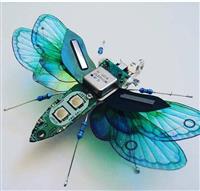
Rigit flex pcb
Hi guys,
I need to make a rigit PCB, how do you usually do it in a software that DO NOT support this? I am using Altium 09.
Assuming I want to make a 2 layer PCB, do I just add a extra layer and tell thebfab the extra layer is the Flexi copper layer. And in gerber files, I just specify what area is rigit and what area is Flexi?
Thanks guys!
- Comments(1)
A****min
Sep 21.2019, 10:56:04
1. Check what stackups your PCB manufacturer can produce and select one that fits your needs.
2. Make the layout as if it was a standard rigid PCB. The difference in the newer Altium Designer is that you add the split and bending lines in the board planning mode, but those are not exported with the Gerber files. The only benefit is that you can bend the flex areas and see how they fit into the mechanical assembly in the 3D view.
3. Avoid via holes in the area close to where the flex exits the rigid part (>=1mm, or whatever your PCB manufacturer specifies). No vias or sharp bends in the flex region.
4. Add an additional mechanical layer where you draw up the split lines between rigid and flex. Mark the different areas Rigid and Flex.
5. Export Gerbers and Excellon drill files including the additional mech layer.



