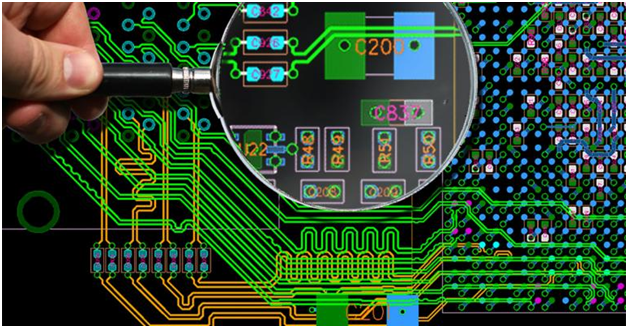PCB files generate at the time of PCB design or PCB layout. Manufacturing can’t take place successfully without a complete PCB file. Moreover, offering a single PCB schematic does no make an effort to PCB fabrication. Manufacturers need the files that contain installation place of components and illustration connected relationship of every part to build a satisfying PCB board.
Image Courtesy:integre
The category of PCB files
1. Categorizes by traditional file extensions.
1.1 pcb. is the commonest file extension in the PCB industry. Many PCB design files using “pcb.”, which are mostly generated from Protel, PADA, and Cadastar, CR5000 from ZUNKEN, also Altimum from P-CAD, etc. What’s more, some Gerber files generate “pcb.” file extension, which can be opened with CAM350.
1.2 brd. is a file extension that comes from Cadence Allegro and Eagle.
1.3 max. is from another PCB design software in Cadence called OrCAD.
1.4 min. is the file extension that is output from OrCAD text file.
1.5 pcbdoc. is the file extension from PCB design software Protel’s DXP and AD6 file.
1.6 asc. is the text file extension from some PCB design software, such as PADS, Protel, P-CAD, etc.
1.7 The file extensions like dat., neu., are netrual file generated by net Mentor.
1.8 cam. is the file extension from CAM350 or Camtastic 2000.
1.9 tgz. suffix is from the ODB++ file generated by the PCB design file.
1.10 cad. is the file extension generated by PCB design software called Gencad.
1.11 Besides the above suffix, there are parts of PCB files not adopt file formation, but use folder. One of the folders is called centlib, which is the PCB design file of mentor expedition.
Till now, the mainstream CAD design software in the market is called PCAD, Protel,
Allegro, PADS,OrCAD, AutoCAD, and etc.
2. Categorizes by the source of PCB file
2.1 PowerPCB
PowerPCB is a software product of Innoveda, USA. PowerPCB enables users to complete high-quality designs. Using text to open PowerPCB files is garbled. At the end of the text, there is a string of numbers composed of {2FE18320-6448-11d1-A412-000000000000}. The version number can be obtained at the front end of the text. If it is a non-binary file, you can use the above Conversion software provided by CAMCAD.
2.2 Portel file
Compared to PowerPCB, Protel is relatively recognizable, which marks the information like software version at the beginning of texts. For example, the script “CB FILE 9 VERSION 2.70” means it is 2.7 version, and the manufacturer can use Protel 2.7 to open this file. The software is upward compatible but not downward compatible.
If the words such as PCB 4.0 Binary File are indicated at the beginning of the binary text, it means that the file is generated by Protel 99 Se software. If the corresponding PCB 3.0 Binary File is the corresponding PCB 3.0 Binary File, then you can use Protel98 and other versions to open the file, for Protel DXP And Altium Designer 6 and other versions, the characters in the text are displayed in the PCB 5.0 Binary File, which will not appear in the front part of the file, but appear in the file.
2.3 P-CAD file
The P-CAD format file has the words P-CAD 2002 PCB at the beginning of the text, where 2002 is the version number, we can judge that this file can be opened with P-CAD 2002, if it is 2004, use the 2004 version to open, and Protel Similarly, the higher version is compatible with the lower version, and the lower version will have some incorrect graphics when opening the higher version
2.4 CAM350 file
CAM350 produces fewer PCB files, but its file format is relatively fixed. Generally, the initial characters are *STATUSB MODE CAM, etc. The following lines will generally tell the version number, such as VERSION 8.6.2, etc. It can be judged that the file is CAM3508.6 version.
2.5 AutoCAD file
AutoCAD files have AC and other words at the beginning of the text. There are many AutoCAD versions. The following is the correspondence between the corresponding versions and the file annotations:
AutoCAD 2000i AC1015
AutoCAD 2002 AC1015
AutoCAD 2004 AC1018
AutoCAD 2005 AC1018
AutoCAD 2006 AC1018
AutoCAD 2007 AC1021
AutoCAD 2008 AC1021
AutoCAD 2009 AC1021
AutoCAD 2010 AC1024
AutoCAD 2011 AC1024
Gerber file
1. What is Gerber file
Gerber file also known as “photo plot”, generally represents one file format called RS-274, 274D, 274X, etc, which acts as a medium between graphics to data conversion and PCB manufacturing. It also means the specification of a CAD-CAM data conversion format. The importance of the Gerber file is that it can draw the PCB layout and provides accurate data for PCB manufacturers.
Regardless of the CAD system, the external CAD database must eventually be translated into a GERBER format file at some point. In this process, the Aperture table depicts the size, shape, and position information of the plotter's lens. The conversion between the two is usually visible. When Gerber starts, the plotter can begin the task. The plotter is a relatively expensive but very accurate device, the accuracy can be less than 1mil.
2. Two Types of standard Gerber Format:
1.1 RS-274-D
It was derived and formulated in 1985 with the EIA's RS-274-D standard code, and its material content comprises the plotter's parameter file and control code. Gerber in this format must include an Aperture file, implying that the Gerber File and Aperture File are distinct files. RS-274-D has been in use for countless ten years. Because the growth of electronic goods has far outpaced current requirements, the original RS-274-D format has progressively become obsolete, and an improved version has been created from it. Replaced by RS-274-X.
1.2 RS-274-X
Appeared in 1992, RS-274-X is the most popular material format at that time. It is an extended version of RS-274-D. It is based on RS-274-D. Only the RS-274-X format Aperture is integrated into Gerber File. , That is, "with D code".
In addition to the scenario described above, a few data format specifications, such as MDA/Fire9000 and Barco DPF, are being utilized or developed. I won't go into detail about them because they aren't widely utilized.
3. The advantages of PCB files to Gerber file & drilling data conversion
In order to save needless troubles in manufacturing, some engineers will convert PCB files to drilling files and Gerber files by themselves in general. However, many electronic engineers will not convert the PCB file into drilling data and Gerber file before handing over the PCB file to the factory. Instead, they are used to designing the PCB file or exporting it from the software and directly sending it to the PCB manufacturers.
Because electronic engineers and PCB engineers have a different understanding of PCB, the Gerber file converted by the PCB manufacturer may not be what you want. If you define the parameters of the components in the PCB file during design, you don’t want these parameters to be displayed on the PCB. On the finished product, you did not explain, the PCB manufacturer left these parameters on the finished PCB. This is just an example. If you convert the PCB file into a Gerber file, you can avoid such incidents.
As we discussed above, the Gerber file is an international standard Gerber file format. It contains two formats: RS-274-D and RS-274-X. RS-274-D is called the basic Gerber format, and it must be accompanied by a D code file. Describe a picture completely; RS-274-X is called the extended Gerber format, which itself contains D code information. Common CAD can generate these two format files.
As for drilling data, it can also be generated by various CAD software, the general format is Excellon, which can also be displayed in Viewmate. Of course, PCB can't be made without drilling data.
Click the picture to check your Gerber file online
Files request for PCBA
Documenting is a vital process of realizing a high-quality PCBA board. PCB design is fulfilled with the accident, therefore designers must be mindful of recording the correct information to successfully build their final product. Your whole design process may be complex at times, as well as to PCB assembly for manufacturers. They need some files for PCB manufacturing.
Not sure where to start? Here are some files that request forPCBgogo manufacturing.
1. PCB file
Engineers should provide PCB files when placing a PCB assembly order. The most common and accurate files are the Gerber file (RS-274-X),.PCBDOC, .PCB, Eagle file, etc. These files are necessary for PCB manufacturing, testing, and stencil production; they will also be utilized to test the boards after soldering is finished.
2. Bill of Materials (BOM)
Manufacturing cannot occur without a thorough and detailed bill of materials (BOM), which often includes the standard default information such as reference silkscreen legend, specification, manufacturer, and manufacturer part number.
Your BOM should be built and maintain when you design, which is helpful for you to check the accuracy at the end of your process.
BOM also includes an approved vendor list for obtaining components. It is highly recommended to include supplier part numbers like Digikey, MOUSER, RS, etc.
3. Pick & place machine placement data
It is essential to send us the pick & place machine component placement data. This data will be used in the PCBA production process by automatic PCBA machines. There will be columns for:
1. A reference designator (RefDes) that corresponds to your bill of materials
2. The layer (topside or reverse side) that the component is placed in
3. X/Y coordinate of the center of the part (centroid data)
4. Rotation (0 to 360 degrees) of the component as it is placed on the PCB
Image Courtesy: PCBgogo SMT factory